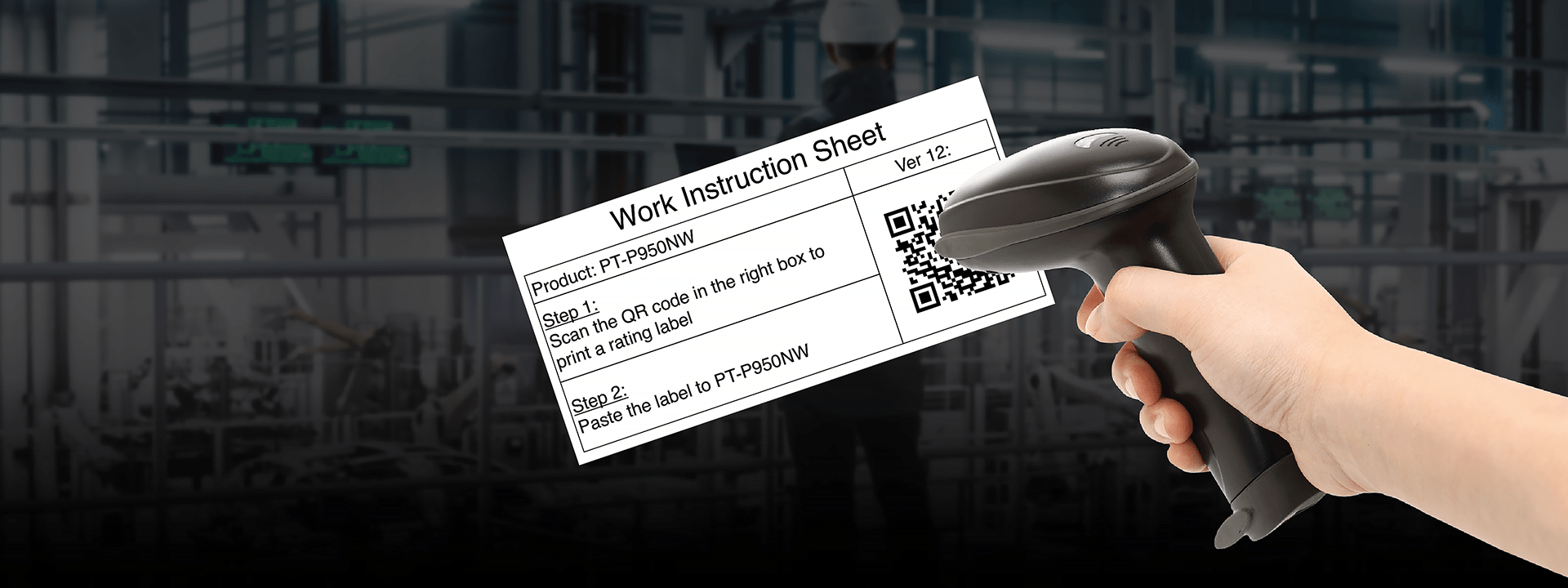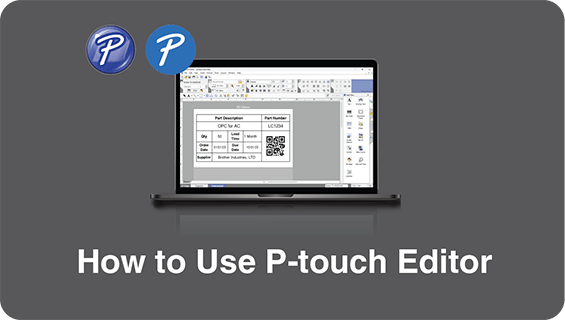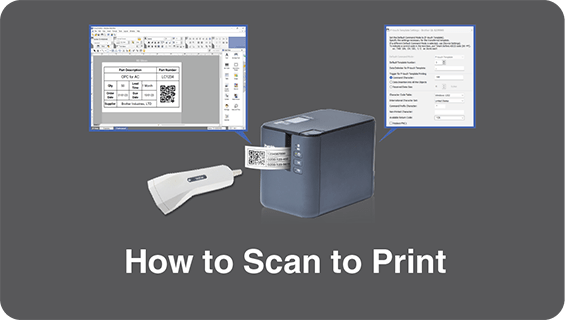Streamline Your Factory Operations
with Scan-to-Print Labelling Solution
In the fast-paced environment of a factory, efficiency is key. Labelling, an essential but often time-consuming task, can become a bottleneck if not managed properly. Brother's Scan-to-Print labelling solution offers a significant improvement by enabling in-line printing, thereby saving labour costs associated with printing, sorting, and distributing labels.
Common Challenges in Conventional Label Printing
Conventional label printing processes often involve several pain points.
Sorting and Distribution:
After printing, labels need to be sorted and distributed to the correct areas, which is labour-intensive.
Human Error:
Manual sorting and distribution increase the likelihood of mistakes, which can lead to mislabelling and operational delays.
Benefits of Brother’s Scan-to-Print Solution
Brother’s Scan-to-Print solution addresses these challenges effectively.
In-Line Printing:
Labels can be printed directly in the production line, eliminating the need for a separate printing area.
On-Demand Printing:
Print labels as needed, reducing waste and ensuring labels are always accurate and up to date.
By implementing this solution, factories can significantly reduce the number of manual tasks required for label management, improving overall efficiency, and reducing errors.
Easy Setup with Brother's P-touch Template Command
Brother provides a simple and intuitive setup process with our P-touch Template Command. This solution is supported by free software tools that make integration into your existing system straightforward. Here’s how you can set it up:
1. Create Label Design:
Use Brother’s P-touch Editor, a free label design software, to create your custom label designs.
2. Send the Design to Label Printer:
Save your label design as lbx file and send it to your label printer.
3. Set Up Parameters:
Configure your label printer settings using the provided setting tools to ensure everything is aligned with your production needs.
With these steps, you can easily set up, copy barcode, search database and print to streamline your labelling process.