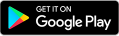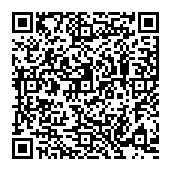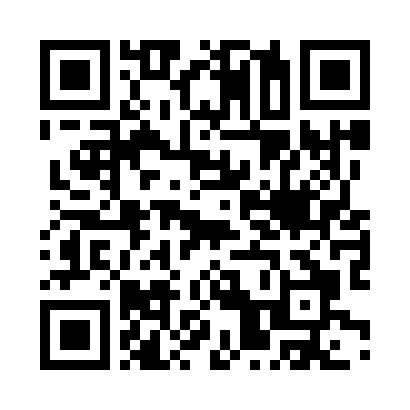App Discontinued
The Brother SupportCenter app has been discontinued and is no longer available for downloading or use.
For product operation and support information, use the apps and online help resources listed below.
Printers, DCPs, MFCs and Scanners
Depending on your model, download one of the following apps from Google Play (Android users) or the App Store (iOS users):
- Brother Mobile Connect
- Brother iPrint&Scan
You can check which app is compatible with your product on your local Brother website.
Home Sewing Machines and Cutting Machines
Visit the Brother support website at support.brother.com.
What is SupportCenter?
SupportCenter is a mobile app providing the latest support information for your Brother product. This easy to use app gives you access to setup information, product manuals, frequently asked questions and troubleshooting tips.If you need to contact Brother for support, there is a direct link from within the app to our comprehensive customer support team.
Example of Inkjet Printer / MFC
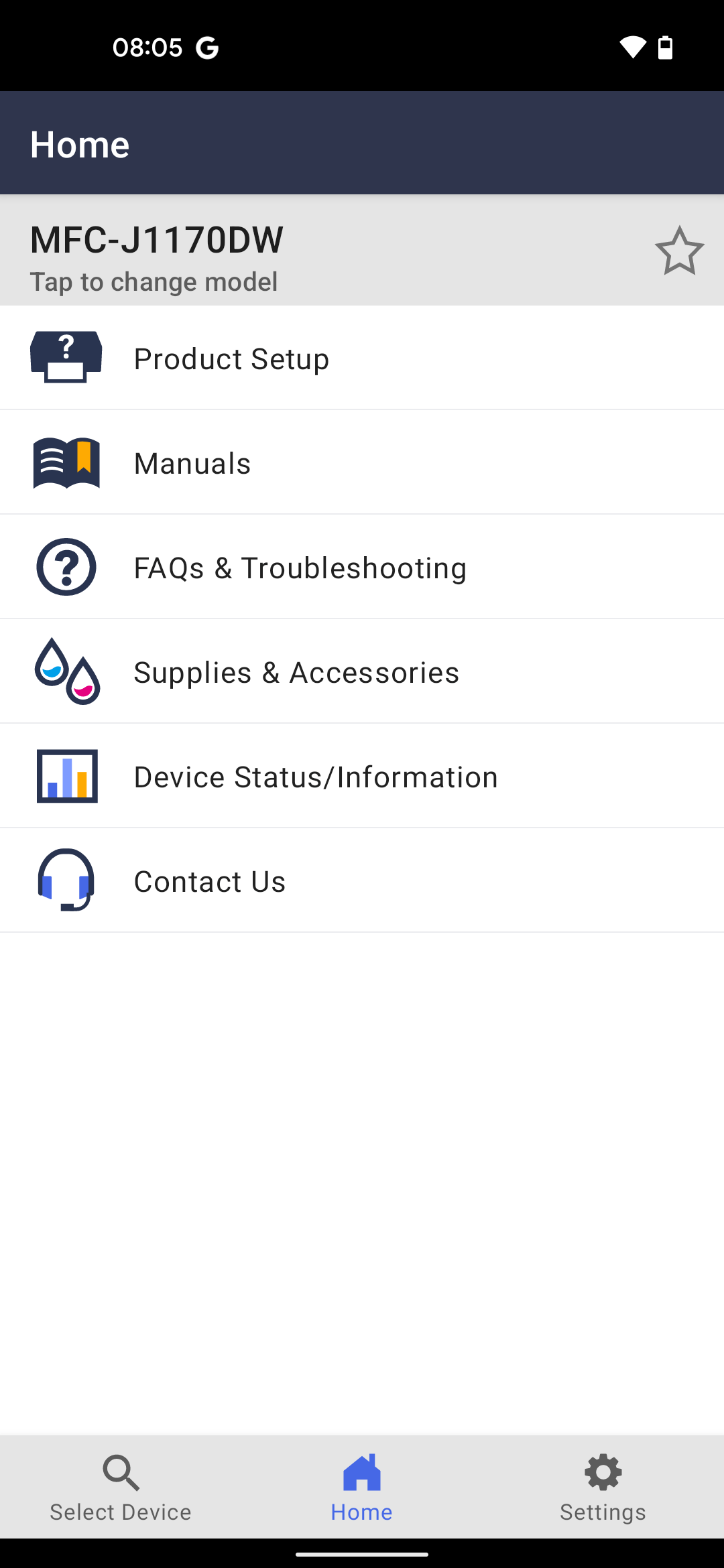
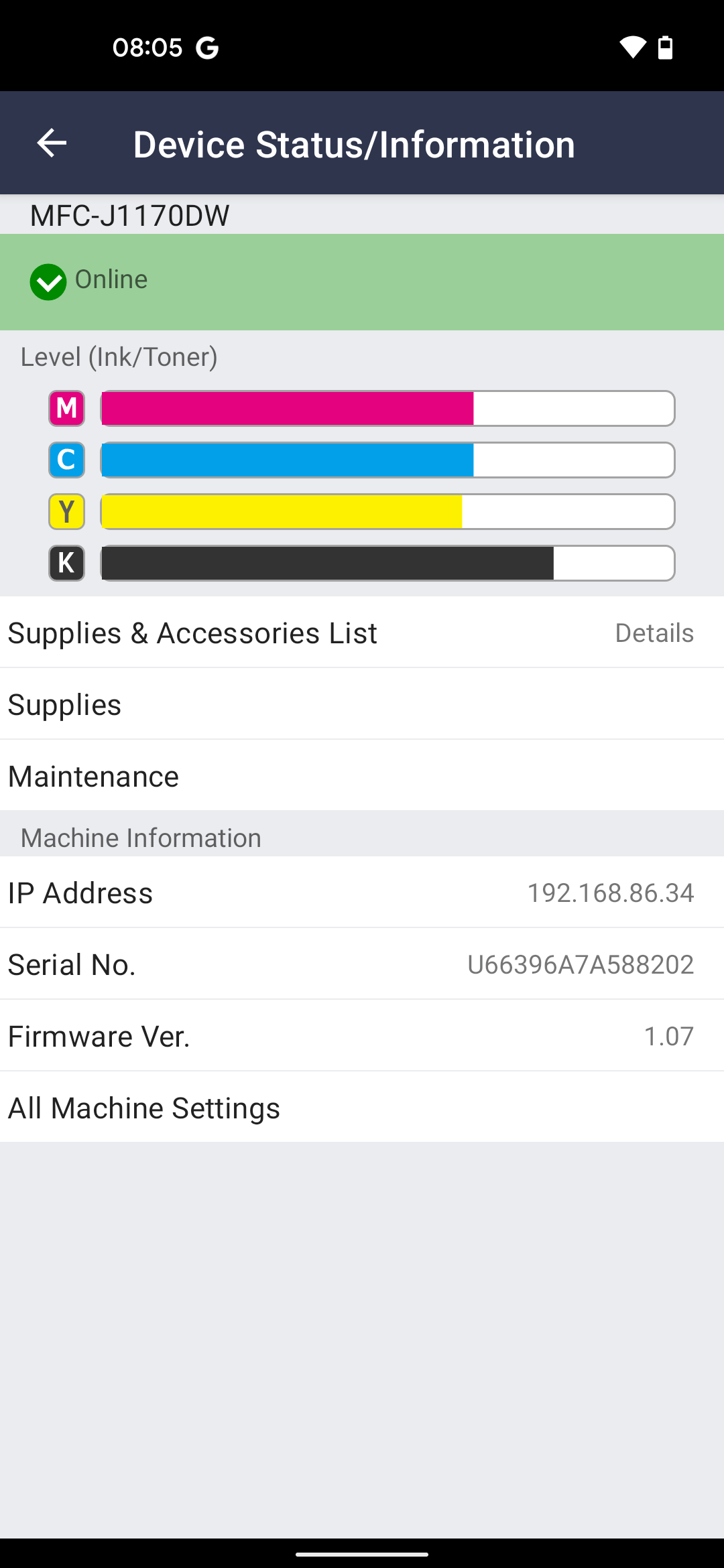
※This image is for illustrative purposes only.
Example of Home Sewing Machine
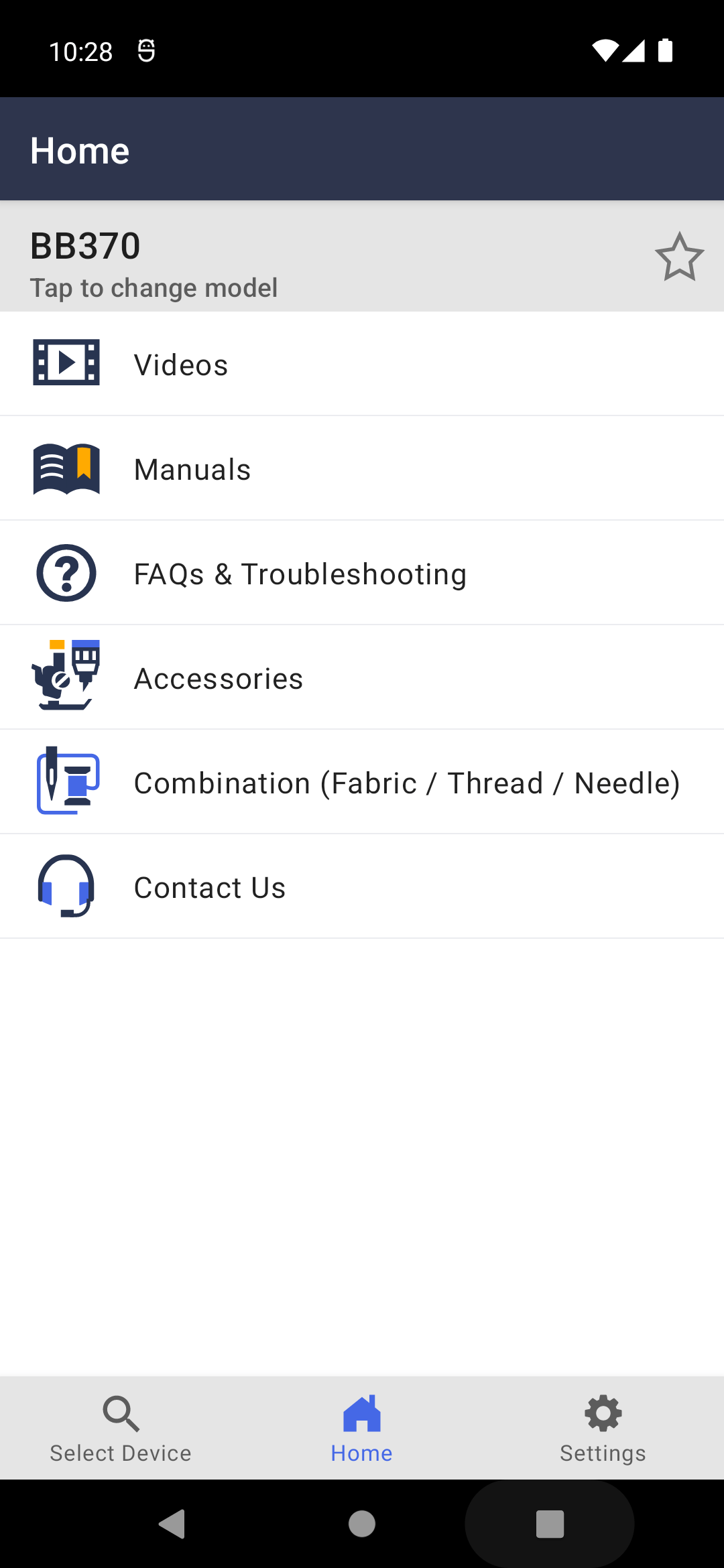
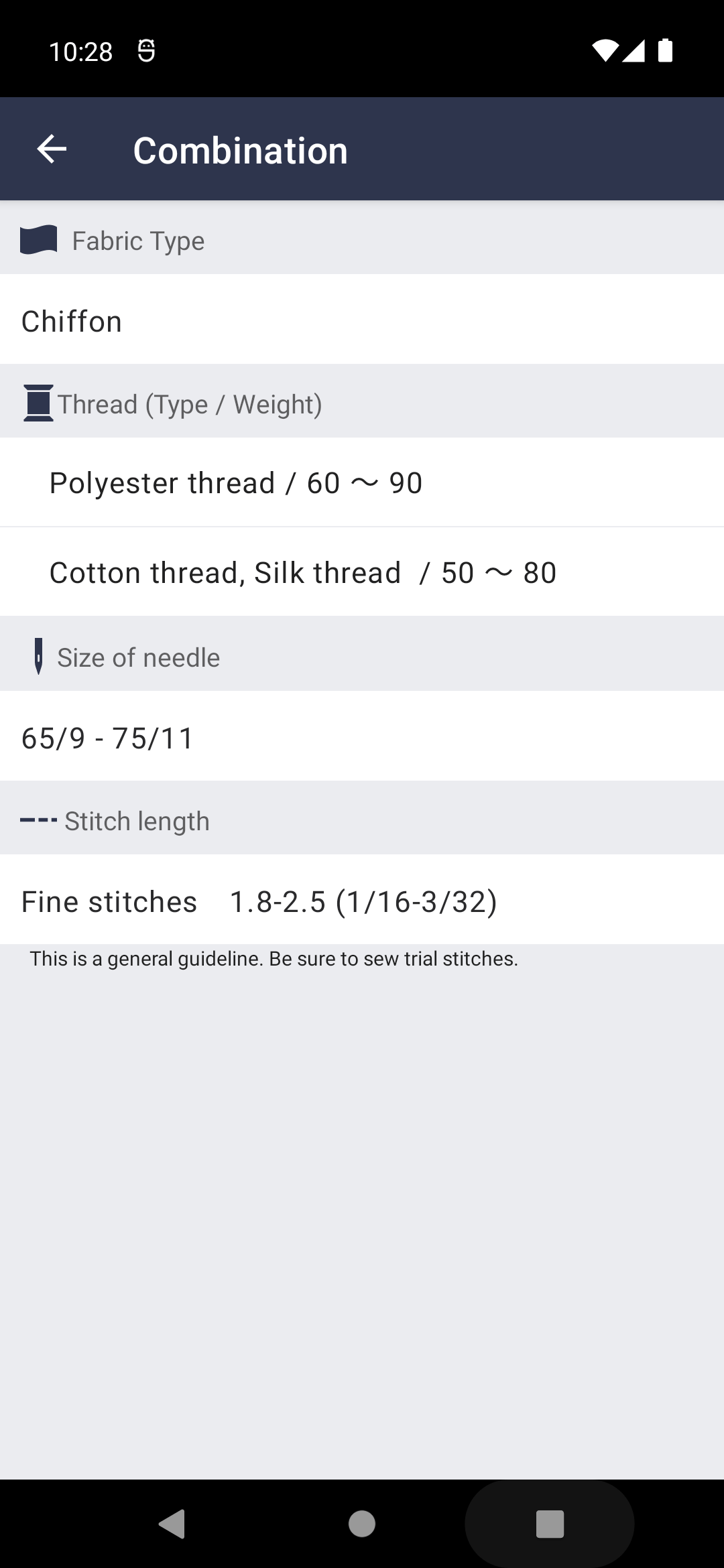
※This image is for illustrative purposes only.
What are the key features of SupportCenter?
Printer/MFC/Label and Mobile Printers
-
Product Setup
Watch product setup videos or view your product's Quick Setup Guide.
-
Manuals
Direct access to the product manuals for your specific product.
-
FAQs & Troubleshooting
If you need some assistance, you can view frequently asked questions and troubleshooting tips.
-
Supplies and Accessories
If you need more ink or toner for your product or want to recycle your old cartridges you can get further information here.
-
Contact Us
Contact Brother Customer Support directly from the app.
-
Device Status/Information
View your product’s network status, IP address, serial number, firmware version, and the current levels of ink/toner.
Receive notifications about the latest firmware, which you can update from SupportCenter.
Get status messages from your Brother machine, such as low ink/toner, with tips on what actions you can take to ensure correct maintenance.
Check the print quality by printing the quality check sheet, and then clean the print head if necessary.
Home Sewing Machine / ScanNCut
-
Videos
You can view videos of how to use or the product setup.
-
Accessories
You can check consumables supplies, and accessories and options available for your product.
-
Combination (Fabric / Thread / Needle)
You can check the appropriate thread and needle for the fabric that you wish to sew.
-
Combination (Material / Mat / Cutting Blade)
You can check the appropriate mat and cutting blade for the material that you wish to cut.
How to install Support Center ?
1. Visit the app store for your selected operating system:
2. Tap “Brother SupportCenter” and install the app.
Supported Operating Systems and Devices
Android: 6.0 or later
iOS: 14.0 or later. Compatible with iPhone, iPad, and iPod touch.
Supported Products
- All-in-One/Multi-Function
- Fax Machines
- Home Sewing & Embroidery
- Label Solutions
- Mobile Printers
- Printers
- ScanNCut
- Scanners
- Stampcreator PROTM
Some features are available only for certain products. If any features are not available for the selected products, the icons are displayed in gray.